代理服务器(Proxy)主要是用户有因特网数据要求时,Proxy会帮用户去向目的地取得用户所需要的数据。
Proxy获取信息的工作流程
- 当Proxy的缓存拥有用户所想要的数据时
- Client端向Server端发送一个数据需求数据包。
- Server端接收后,先比对这个数据包的来源与预计要前往的目标网站是否为可接受?如果来源与目标合法,或者说,来源与目标网站Proxy都能帮忙取得数据时,那么Server端会开始替Client取得数据。
- Server首先会检查自己缓存数据,如果有Client所需的数据,那就将数据取出,而不经过向Internet要求数据的程序。
- 最后将数据发送给Client端。
- 当Proxy的缓存没有用户所想要的数据时
- Client端向Server端发送一个数据需求数据包。
- Server端接收后,开始进行数据比对。
- Server发现缓存并没有Client所需要的数据时,准备前往因特网获取数据。
- Server开始向Internet发送要求与取得相关数据。
- 最后将数据回送给Client端。
Proxy服务器可以作为上层代理,起到一定的分流作用。目前大部分Proxy已经停止对外开,仅针对自己网段内的用户提供服务。如果要自行设置Proxy,需要到当初申请的ISP搜寻一下,才能有效的设置好服务器。否则,设置错误的话,上层Proxy根本不提供服务。
代理服务器与NAT服务器的差异
NAT服务器的功能
NAT的主要功能是通过数据包过滤的方式,并使用iptables的nat表格进行IP伪装(SNAT),让客户端自行前往因特网上的任何地方的一种方式。主要的运作行为是在OSI七层协议的二、三、四层。由于是通过数据包过滤与伪装,因此客户端可以使用的端口号码(第四层)弹性较大。Proxy服务器的功能
通过Proxy的服务程序(daemon)提供网络代理的任务,因此Proxy能不能进项某些工作,与该服务的程序功能有关。
由上可知:NAT服务器是由较底层的网络去进行分析的工作。Proxy则主要是由一个daemon的功能实现的,所以必须要符合该daemon的需求,才能实现某些功能。
搭建代理服务器的用途与优缺点
用途
- 作为WWW的网页数据获取代理人。
- 作为内部局域网的单点对外防火墙系统。
优点
- 节省单点对外的宽带网络,降低网络负载。
- 以较短的路径取得网络数据,有网络加速的感觉。
- 通过上层代理服务器的辅助,达到自动数据分流的效果。
- 提供防火墙内部的计算机连上Internet。
- 缺点
- 容易被内部局域网的人员滥用。
- 需要较高的配置技巧与排错程序。
- 可能会取得旧的错误数据。
架设代理服务器的条件
- Client端用户不少,而且大部分仅需要WWW这个网路服务而已。
- Proxy还兼做防火墙的任务
- Client端常常需要连接到传输速度很慢的网站。
- Client端常常浏览的网站是静态网站,而不是动态网站
Proxy搭建
在centos中我用squid软件,在命令窗口执行安装
yum install squid进入squid的配置目录(/etc/squid/)可以看到有以下配置文件
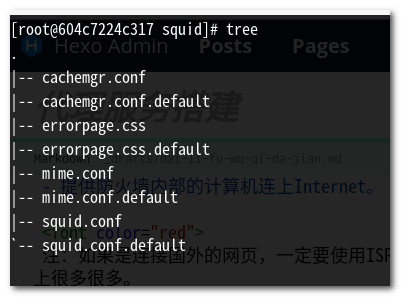
squid.conf是主要配置文件,所有squid需要的设置都是放在这个文件当中的
mime.conf是设置squid支持Internet上面的文件格式,默认配置就够了,一般不需要更改。
/usr/sbin/squid 提供squid的主程序
/var/spool/squid 默认的squid缓存存储目录
/usr/lib64/squid 提供squid额外的控制模块
在centos中默认的squid特色
- 仅有本机来源可以使用这个squid功能。
- squid所监听的Proxy服务端口在port 3128。
- 缓存目录所在的位置在/var/spool/squid/,且仅有100MB的磁盘高速缓存量。
- 除了squid程序所需要的基本内存之外,尚提供8MB的内存来给热门文件缓存在内存中。
- 默认启动squid程序的用户为squid这个账号。
squid.conf配置文件
# # Recommended minimum configuration: # # Example rule allowing access from your local networks. # Adapt to list your (internal) IP networks from where browsing # should be allowed # 信任用户与目标控制,定义可能使用proxy的外部用户(内网) acl localnet src 10.0.0.0/8 # RFC1918 possible internal network acl localnet src 172.16.0.0/12 # RFC1918 possible internal network acl localnet src 192.168.0.0/16 # RFC1918 possible internal network acl localnet src fc00::/7 # RFC 4193 local private network range acl localnet src fe80::/10 # RFC 4291 link-local (directly plugged) machines # 定义可取得的数据端口 acl SSL_ports port 443 acl Safe_ports port 80 # http acl Safe_ports port 21 # ftp acl Safe_ports port 443 # https acl Safe_ports port 70 # gopher acl Safe_ports port 210 # wais acl Safe_ports port 1025-65535 # unregistered ports acl Safe_ports port 280 # http-mgmt acl Safe_ports port 488 # gss-http acl Safe_ports port 591 # filemaker acl Safe_ports port 777 # multiling http acl CONNECT method CONNECT # # Recommended minimum Access Permission configuration: # # Deny requests to certain unsafe ports # 拒绝非正规的端口连接要求 http_access deny !Safe_ports # Deny CONNECT to other than secure SSL ports # 拒绝非正规的加密端口连接要求 http_access deny CONNECT !SSL_ports # Only allow cachemgr access from localhost # 放行管理本机的功能 http_access allow localhost manager # 其他管理来源都予以拒绝 http_access deny manager # We strongly recommend the following be uncommented to protect innocent # web applications running on the proxy server who think the only # one who can access services on "localhost" is a local user #http_access deny to_localhost # # INSERT YOUR OWN RULE(S) HERE TO ALLOW ACCESS FROM YOUR CLIENTS # # Example rule allowing access from your local networks. # Adapt localnet in the ACL section to list your (internal) IP networks # from where browsing should be allowed # 放行内部网络的用户来源 http_access allow localnet # 放行本机的使用 http_access allow localhost auth_param basic program /usr/lib64/squid/basic_ncsa_auth /etc/squid/passwd auth_param basic children 5 auth_param basic realm hehe auth_param basic credentialsttl 2 hours acl myproxy proxy_auth REQUIRED http_access allow myproxy # And finally deny all other access to this proxy # 全部予以拒绝 http_access deny all # Squid normally listens to port 3128 # 默认监听客户端要求的端口 http_port 3128 # Uncomment and adjust the following to add a disk cache directory. # 磁盘高速缓存,即放置缓存数据的目录所在与相关设置 cache_dir ufs /var/spool/squid 100 16 256 # Leave coredumps in the first cache dir coredump_dir /var/spool/squid #隐藏真实IP变成匿名ip via off forwarded_for delete # # Add any of your own refresh_pattern entries above these. # refresh_pattern ^ftp: 1440 20% 10080 refresh_pattern ^gopher: 1440 0% 1440 refresh_pattern -i (/cgi-bin/|\?) 0 0% 0 refresh_pattern . 0 20% 4320
以上配置好后关闭squid
systemctl stop squid.service
执行初始化缓存
squid -z
启动squid
systemctl start squid.service
squid加入开机启动
systemctl enable squid.service
需要添加密码认证的就不做介绍了,如果想验证是否成功,可以通过浏览器代理或者本地代理验证操作。
本文链接: https://erik.xyz/2019/09/16/dai-li-fu-wu-qi-da-jian/
版权声明: 本作品采用 知识共享署名-非商业性使用-相同方式共享 4.0 国际许可协议 进行许可。转载请注明出处!


